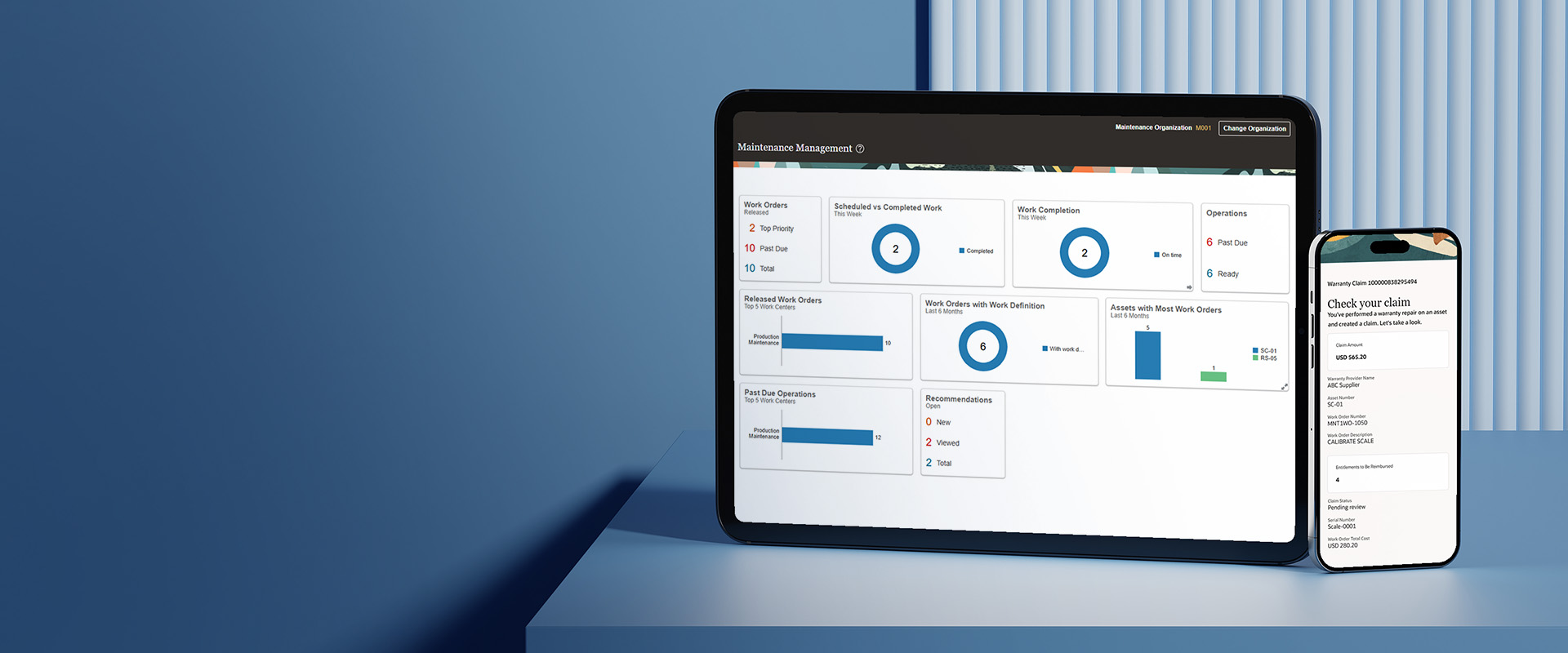An efficient and time-saving solution to configure your Oracle financials.
Introduction:
Rapid Implementation is an Excel (Spreadsheet) based utilities that are used for configuring the critical and required setups in a limited time frame to make your financials work for you. It streamlines your setups by focusing on key operations needed to run your business. Commonly and widely used solution for Reimplementation and rolled out projects. By using rapid implementation, you can configure your Chart of Accounts, Calendar, Legal Entities, Ledger and Business units, etc. in three steps i.e. downloading, preparing and uploading spreadsheets.
Rapid Implementation – How it Works.
Download the spreadsheet templates which are in a pre-defined format and populate the required data per your business requirement. Validate the files for data consistency and correction. Generate XML version of these files and upload them to Oracle application using the specified Upload task process. Learn more about Oracle financial cloud services
Navigation: Setups and Maintenance > Task > Manage Implementation project
Create an Implementation project and add task FIN_Rapid_Implemetation
Expand the required Implementation Tasks to complete your system configuration with minimum time and efforts. Read relevant blog here: Key Features of Oracle Financial Consolidation & Close Cloud Service (FCCS)
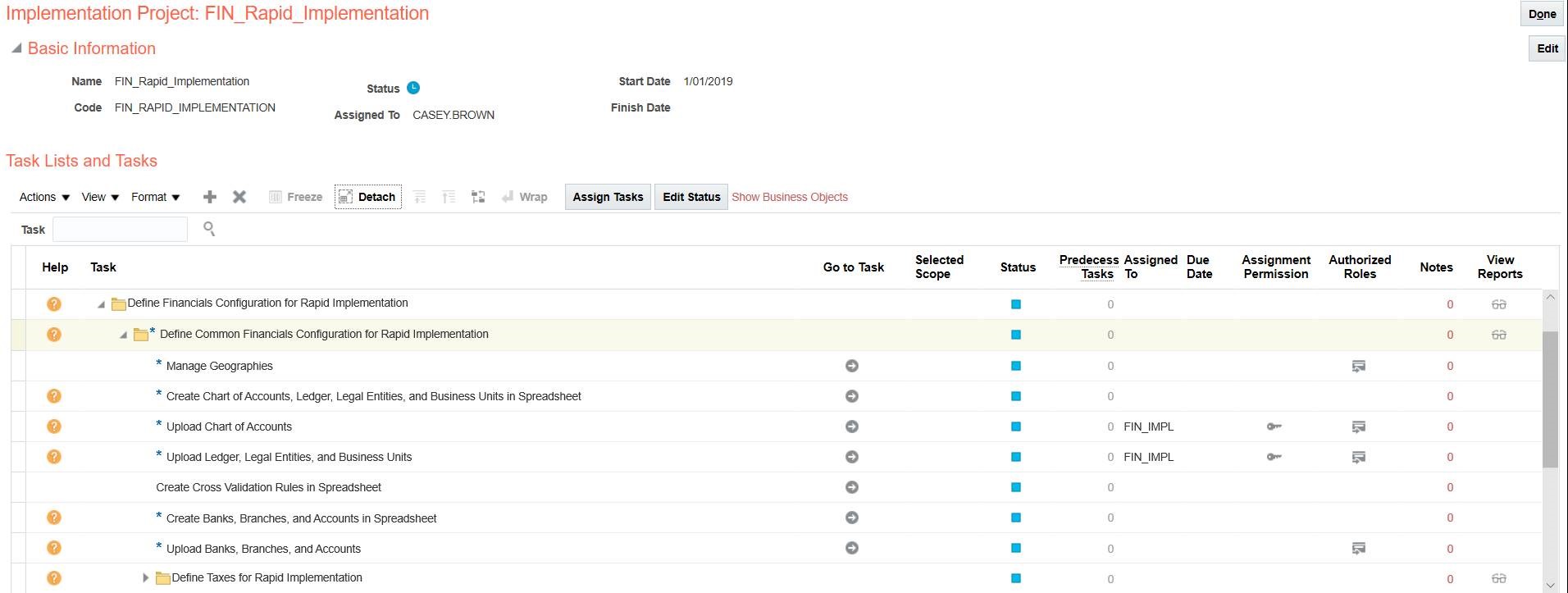 Rapid Implementation – Scope and Areas covered.
Rapid Implementation – Scope and Areas covered.
Applications Covered:
- General Ledger
- Financial Reporting Center
- Payables
- Receivables
- Expenses
- Assets
- Cash Management
- Tax
Task items related to Rapid Implementation: -
| Common Financials Configuration | Use this task for defining your enterprise structure and Bank related setups like Banks, Banks Branches and Bank accounts using spreadsheets |
| Transaction Taxes | Use this task for defining your Tax related configuration like Tax regime, Tax, Tax rates, Tax thresholds and Tax recovery rates using spreadsheets |
| Financials Security | Use this task for defining your user roles, data roles and Banks related configuration using spreadsheets |
| Ledger Configuration | Use this task for defining COA, Ledgers, Legal Entities, calendar, business units, cross validation rules using spreadsheets |
| Financial Reporting Center | Use this task for defining your financial statements and reports. Budget configuration in Hyperion planning |
| Payables Configuration | Use this task for defining your required payables related setups like common options for payables and Payments |
| Internet Expenses Configuration | Use this task for your iexpense related configuration like expense types, expense report, policies, approval rules |
| Fixed Assets Configurations | Use this task for doing assets configuration like asset Book, Locations and categories using spreadsheet |
| Receivables Configurations | Use this task for doing required receivables configuration |