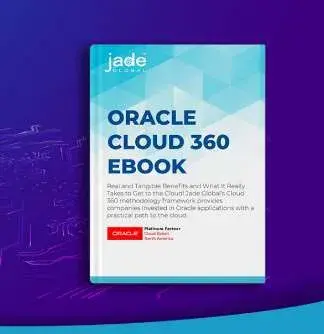Oracle E-Business Suite (EBS) upgrade projects significantly impact a company’s resources, including business and IT. If your company has plans to remain in the Oracle EBS environment for the foreseeable future, it is worth considering an upgrade to the latest version. This is critical to keep the total cost of ownership (TCO) low and to implement the latest innovations for your company.
Why Propero
Propero is an automated upgrade solution created by Jade to perform EBS upgrades in the most efficient way possible. Propero significantly reduces the time and efforts associated with upgrading the traditional Oracle EBS R12 to the latest release.
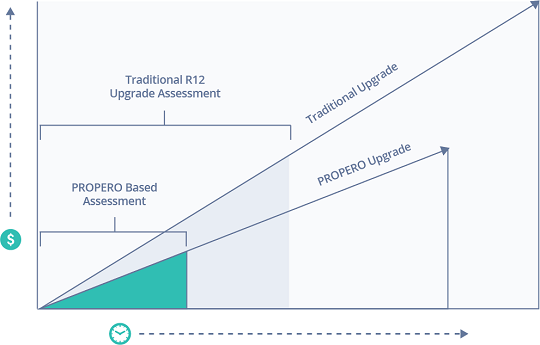
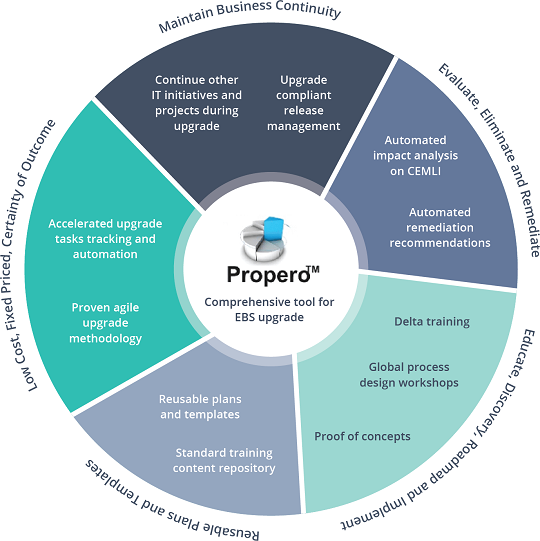
Propero Covers Both Technical and Functional Upgrades Involving Business Transformation
Functional and Business Value for Upgrade
- New Features : There are many new features in Oracle EBS R12. With Propero, business users can view a concise list of the latest features, functionalities, and changes in R12 segregated by module and track by going to the change management tab.
- Change Management :Structured change management processes ultimately drive user adoption and acceptance, which is critical for implementation success. The reusable documentation available in Propero (delta training, plans, test cases segregated by module and type, etc.) serves as great assets for developing a change management plan tailored to the customer environment.
- Governance Impact : It can be challenging to manually identify the multiple changes in Oracle EBS menus, functions and responsibilities. Propero identifies the changes in the SOX procedures in an accelerated fashion. It also includes a feature to identify all changes in the customer-specific environment between two instances, which minimizes errors and accelerates post-configuration validation.
Technical Focus Area
- Code Extractor : This feature is used for the assessment phase. Propero extracts all custom codes at the database and operating system level from your EBS environment and makes them available for the CEMLI and Environment impact analysis.
- Impact Analyzer : The extracted code is imported into the impact analyzer using the code extractor in Propero. The impact analysis engine performs a detailed impact analysis and a quick view of impacted objects.
- Impact Drilldown : This reporting feature of Propero provides further drill down of impacted objects with suggested resolutions and various analytics on the custom objects, including grouping by object type, track, and details. It also provides environment details.
- Object Repository : This is a library of changes by version for all standard objects, by module and track. It provides a reference for developers to make changes in the code and accelerate the testing.
- Automation Toolkit : This is a repository of multiple reusable automations to help you improve user productivity by eliminating manual tasks
Solution Overview
Propero is deployed as early as the initial assessment, followed by managing the actual upgrade tasks for the project.
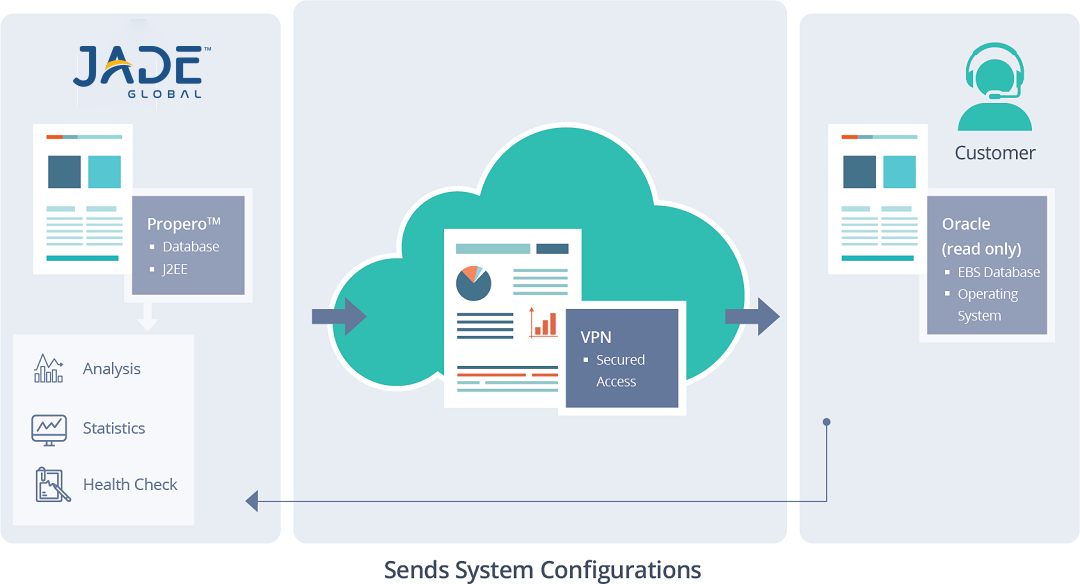

Services Offering
- R12 Upgrade Assessment using Propero with the clear strategy and plan
- R12 Upgrade Services

Why should you choose Jade?
- Wide experience with 100 plus Upgrades in EBS, Database and Middleware
- Over 600+ Oracle consultants
Insights
Jade Global’s latest solutions, success stories, and visions for the future. Explore our insights to discover trends, capabilities, and industry approaches that will transform your business and deliver a fresh perspective.
Testimonial
We knew we had chosen the right partner when we spoke with Jade Global’s team and heard the raw enthusiasm in their voice. And we were proven correct every time we came across a roadblock during upgrade of our highly customized Oracle EBS 11i to r12.2.6. Although the timeline was aggressive, Jade delivered the project on time and under budget and our senior management said that this was the smoothest Oracle upgrade they have seen. We were initially hesitant to upgrade such a highly customized environment, but Jade’s Propero tool was very helpful as it identified all the customization upfront including remediation steps required. We sincerely appreciate the hard work, and professionalism of the entire Jade implementation team and its leadership.
Mandar Ghosalkar
IT Director, Byer California
Request for services
Find out more about how we can help your organization navigate its next. Let us know your areas of interest so that we can serve you better.