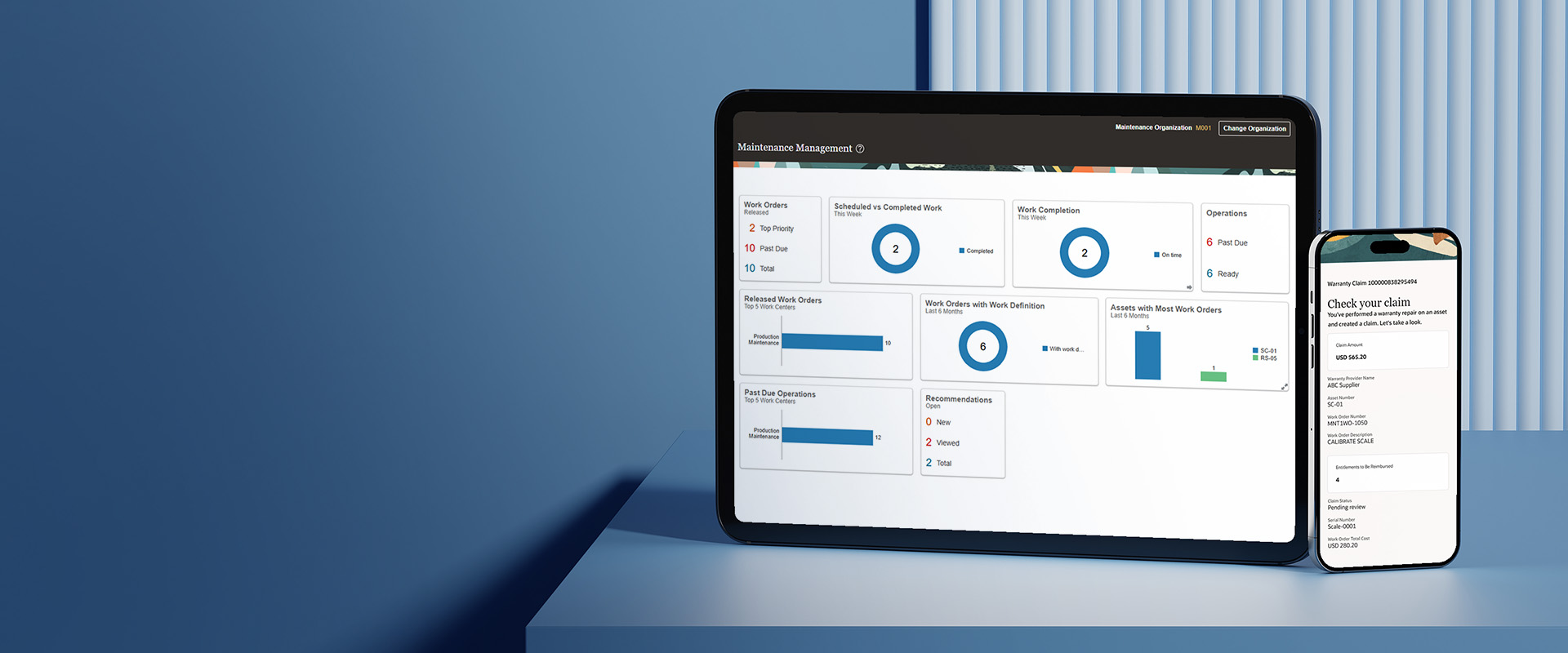Recently, one of our clients made a business decision to change their existing bank. The client thought that it will be a simple change with minimal effort and cost. As their IT partners, we made them understand the complexity of the change and the substantial efforts involved in the process. Needless to say, any Oracle Applications support team should know the Client’s end-to-end business process before offering advice.
The Big Idea
With digitization in every field, traditional methods of Banks have changed drastically. Almost all transactions with banks are online, and we can handle them remotely. Changes in the banking sector have been successfully adopted by all the ERP’s and Oracle Applications is not an exception.
When any organization wants to build a relationship with a new Bank, it requires a lot of homework. One needs to look for factors like the Bank’s Financial position, the Bank’s Credit history, Service quality, Bank’s Network/technology, Financial charges, etc. The following steps will help your organization to understand the impact of changing the existing Bank and moving to a New Bank, i.e., change from Bank A to Bank B.
Changing the existing Bank is a very crucial decision for an organization and involves Cost, Efforts, and Time.
The Audience:
If your organization uses Oracle Financial modules or wishes to move from another ERP/legacy system to Oracle Applications, the following steps will be useful.
Pain Points
Visit the Bank, open a new account, and you are done! Do you really think it is that simple to create a New Bank account in Oracle Applications? The answer is NO. Any change in your bank impacts various Oracle Applications Modules, Interfaces, Programs, reports, etc. So, apart from just opening the new account, it needs a systematic approach to deal with the challenges that come along.
Reasons to change the Bank:
Organizations will not take this decision unless there is a problem with:
- Service quality
- Outdated Technology / Network
- Heavy Financial Charges
- Complications in managing the Bank Accounts
When you change the bank, these Oracle Applications modules/areas will be impacted -
- Cash Management
- Accounts Receivables
- Accounts Payables
- Expenses
- Payroll
- Integrations (if any)
Here is the list of Functionalities that need attention.
Integrations: Choose the best suitable middleware, i.e., TIBCO, Boomi, SOA, which can handle
- Positive pay
- Bank Interfaces (Inbound)
- Bank Interfaces (Outbound)
- Travel Card
- Pcard
Cash Management: End date the existing bank and define
- Internal Bank
- Internal Bank Branches
- Internal Bank Accounts
Account Receivables: You need to
- AR Invoices - Modify the existing AR invoices with new bank details
- Create a new Receipt Method and Class, assign it to the New Bank
- Reports – Change the reports that could be impacted
Accounts Payables: Payment to vendors is not possible without
- Defining Payment Process Profile with new bank details
- Changing Payment Process Request
- Changing Check Printing Program/format
Payroll: Update the New Bank for
- Employee Payroll processing (direct deposits)
Essentials for Project efforts estimation
- Consider a huge dependency on the Bank and its IT Team
- Consider the bank format, field mapping, design inbound and outbound interfaces, and coordinate between the bank, functional, and developer teams. Here, a Solution Architect plays a crucial role
- Execute a detailed end-to-end testing
- Consider different middleware options for the Integration. Read the blog: Have You Evaluated All Options to Retain Your Investments in Oracle BI Applications (OBIA)?
Conclusion:
To summarize, changing banks may look simple, but it might be a disaster if you don’t follow the systematic approach highlighted above. Make sure you discuss this change with your IT partners before you consider it, as due to the specific nature of your business, some additional areas might be affected.