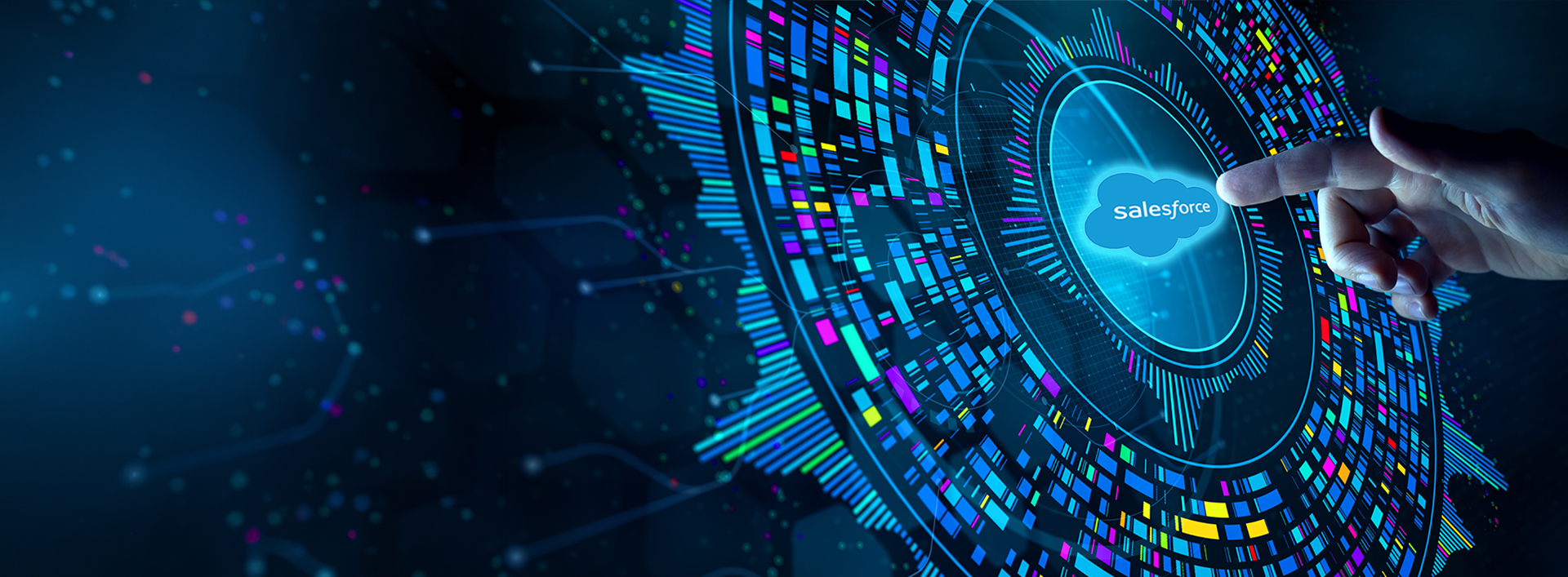Introduction
The Coronavirus (COVID-19) Global Pandemic has impacted businesses as well as forced them to reevaluate their strategies to retain and maintain their clients. Every company is making every effort to support as well as retain their customers in these times. To do so, a lot of companies are running promotions that could be giving incentives to the customers and providing free products and services.
Salesforce CPQ provides a lot of useful and easily setup able features to help businesses adapt quickly. These changes can easily be set up via point or click or with minimum configuration. The out of the box Product pricing provided itself has multiple options to share promotional offerings as below:
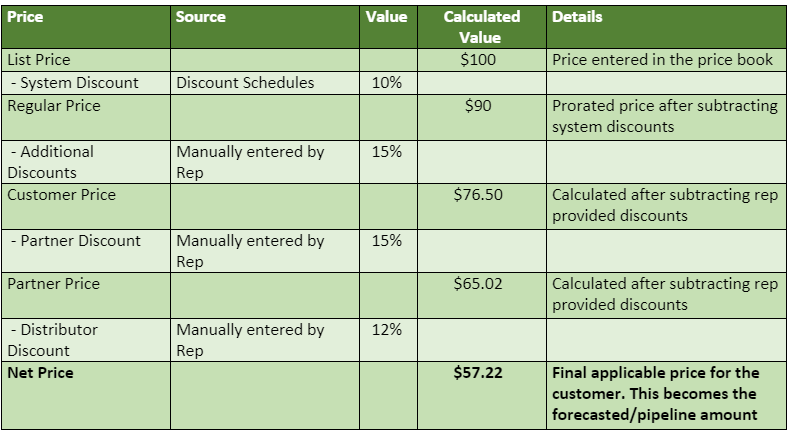
Salesforce CPQ provided key features for promotions:
- System Level Volume Discounts: If a company supports tier-based discounts for each unit purchased based on either the quantity or term, then Salesforce CPQ provided ‘Discount Schedules’ is the most effective tool. There are various ways by which this can be used to set up the product pricing. Some are listed below:
Range Based Discount Schedules (depends on Quantity):
Here the product price is discounted based on the tier in which the quantity range falls.
For example, if a company deals with software licenses and the selling model considers the more licenses the customer purchases, the higher discounts percentages should be given. This can be set up using Quantity based Discount Schedules with below Tiers:
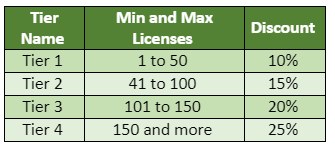
So, if the customer purchases 100 licenses, then based on ‘Range’ Tier 2 discount of 15% will be applicable per unit. [100 * ($100-15%) = $8500]
Slab Based Discount Schedules (depends on Quantity):
In this type, the overall quantity entered is divided into respective tiers and the overall price is a sum of the various tiers.
For example, for the same scenario as above, if ‘Slab’ type of discounts schedules are set up then the calculation for a quantity of 100 would be as follows:
50 quantity falls in Tier 1 and 50 in Tier 2 hence price will be as follows:
[(50 * ($100 – 10%)) + (50 * ($100 – 15%))) = 4500 + 4250 = $8750]
Term based Discount Schedules (depends on Duration):
To support a pricing model that depends on the duration for which the product has been purchased, Term based Discount schedules can be used.
For example, for this type of discounting the tiers can be set up as follows:
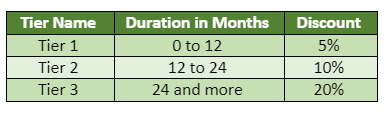
So, if the customer purchases 1 license for 30 months then instead of $100, then as per Tier 3, 20% discount will be applied so it will cost the customer $80 instead.
Block Pricing with Discount Schedules:
For a selling model that promotes bulk selling it is recommended to use Block Pricing for the product. Here bulk pricing is defined for quantity groups.
For examples, per license cost for a specific product is $100 and it is sold in bulk with following as follows:
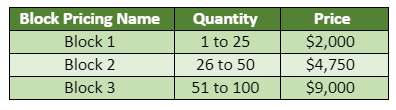
If to encourage customers to purchase more, additional discounts can be given for purchases above the most commonly sold quantities. This is provisioned using discount schedules that are applicable above the last tier of the Block Pricing set up.
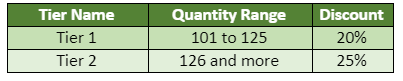
Now consider that a customer purchases 120 licenses, then the quantity 1 to 100 would follow Block pricing and above that Tier 1 as follows:
Quantity 1 to 100 -> Block 3 pricing = $9000
Quantity 101 to 120 -> Tier 1 Discount Schedule applied ((120 – 100) * (100 – 20%)) = 20 * 80 = $1600
Hence total = $10,600
Custom Criteria based Pricing: If the pricing model depends on attributes other than quantity and duration, then it is possible to set it up using Custom Lookup Data Tables. This gives the flexibility to support models that have multiple factors that decide the price to be applied for the customer. It could be location-based or sector-based or could be a parameter specific to your account. Using Price Rules in combination with Lookup Tables gives the flexibility to support more complex and customer-specific scenarios that are not directly supported with the readily available CPQ pricing options.
For example, if for an organization the pricing depends on the Account’s Number of Employees as follows:
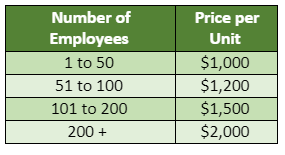
This can be supported as follows:
- Create fields on Quote to pull the Account level information.
- Create a custom object with fields to hold the min and max range for the Number of Employees and the price for each tier.
- Set up a Price Rule to define the event and order for this rule to trigger.
- Add the criteria for when this should fire using Price Conditions.
- Set up the query to retrieve the lookup data object record that satisfies this records condition using Lookup Queries.
- Add the action to pull the pricing from the table and populate on the Quote Line using Price Actions.
Rep Allowable Discounts: If for specific customers, special discounts are applicable then Reps can enter the same manually in the ‘Additional Discount’ field provided at line level. To ensure that these discounts are not missed, Price Rules can be used to automatically apply these.
For Example, each license for a product cost $100 and when sold to Non-Profit Organizations by default 20% discount is to be given per unit. To set this up, an indicator can be identified on the Account to depict the type of customer and based on this, the discount can be applied as follows:
- If customer belongs to a Non-Profit organization, then give default 20% Discount (in effective each unit will be priced at $100 – 20% = $80)
- Else do not give default discount
This also gives the flexibility to apply discounts above the system discounts (block pricing, discount schedules)
- Partner and Distributor Discounts: For a company working with Partners and distributors, a selling model is set up where specific fixed discount is given to them. To support this, Salesforce CPQ provides 2 fields on Quote object ‘Partner Discount’ and ‘Distributor Discount’ which is applied to the overall deal value. It is also possible to automatically populate these based on factors pulled from Accounts using Custom Lookup Data Table and Price Rules. (details mentioned in Pt. 2 above)
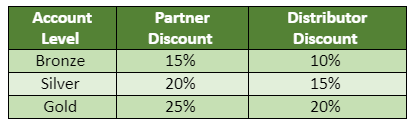
- Promotional SKUs: For a limited period, companies introduce new promotions products/SKUs that can be added depending on a set of conditions. It is possible that Reps sometimes forget to add these, and hence it is preferred that these would be added. Salesforce CPQ provides Product Rules that can be used to add SKUs dynamically based on the predefined conditions. Duration for which these should be applicable can also be specified. If the selling model support bundles, then at bundle level it is possible to add, remove, replace certain features.
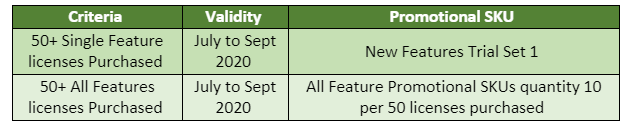
Custom Script: To support more exceptional scenarios, custom script can be used to do the complex calculations and populate the values. Quote Calculator Plugin is where the Custom Script Name is specified. This Javascript file supports various methods perform the action a range of actions.
For example, CPQ pricing supports proration based on Days, Months or Months and Days being specified as the prorate precision. If there is a specific calculation to be considered scenarios like subscription product cancellation where the price returned should be based on the number of remaining quarters. This could be done to support for financial or legal purposes.
If the prorate precision is set to Day in a system. A product purchased for $1,000 for 1 year (1/1/2020 to 12/31/2020) however, after 3 months this product is to be swapped for another product. Then during the Amendment being done on the Contract, the amount to be returned needs to be calculated as per remaining quarters i.e. 3.
- Duration to cancel product is 4/1/2020 to 12/31/2020
- System calculated price as per proration - $748.63
- QCP Calculated Price as per 3 quarters - $750
To know more about how you can utilize Salesforce CPQ to optimize Sales during the ongoing pandemic, please watch our on demand webinar "Webinar Top 3 tactics to optimize sales during a pandemic with Salesforce CPQ"