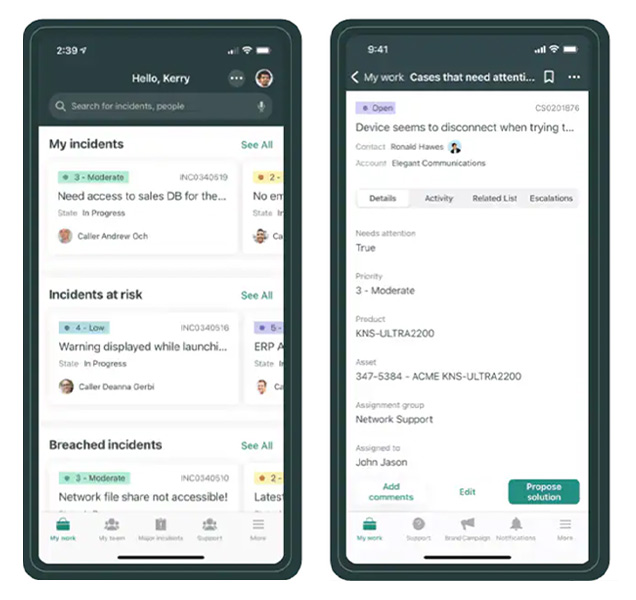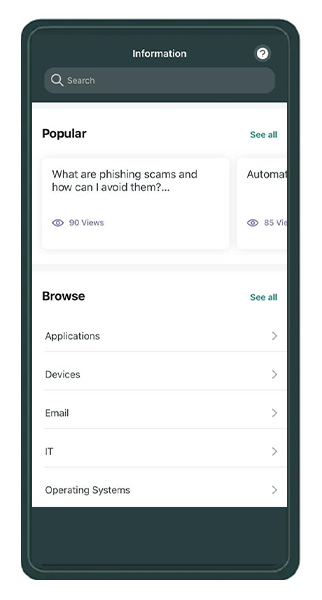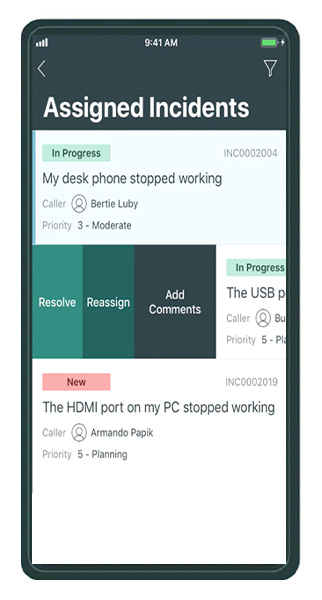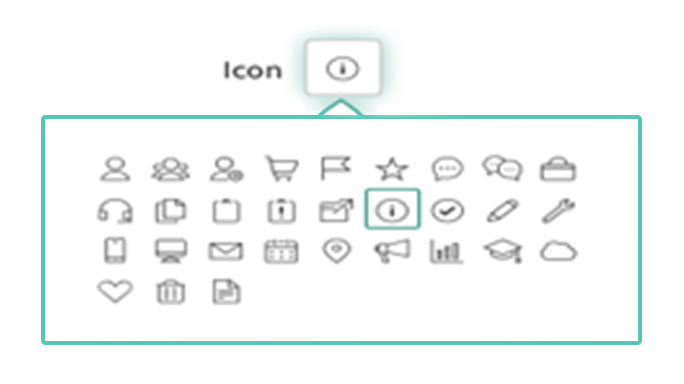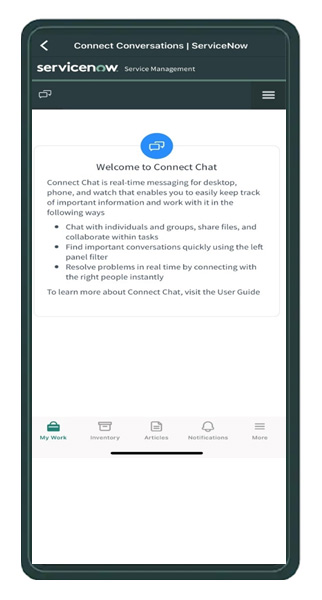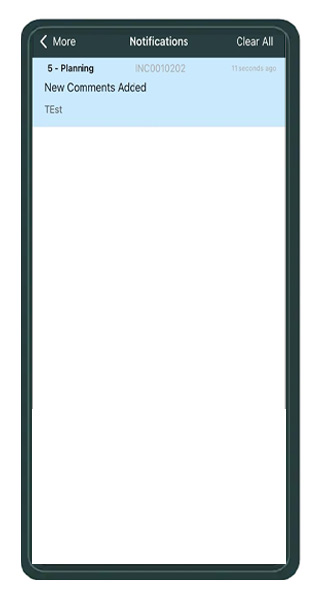Utilize ServiceNow Mobile Agent App to Grow Your Business
Introduction: ServiceNow Mobile Agent App
Mobile Agent App provides an out-of-the-box mobile-first experience for service desk workflows, agents using applications across your enterprise can manage IT incidents, events, customer service and field service requests, security incidents, vulnerabilities, risk, policy, and compliance- all on a mobile device.
Purpose: Agent app is used for ServiceNow Agent who can view and solve customer tickets.
Note: The ServiceNow Agent mobile app helps you to get things done on the go and can work without an Internet Connection. You can download the ServiceNow Agent app from the App Store/Google Play store. It works without an Internet connection; however, it will synchronize only when the Internet is available.
When you launch ServiceNow Agent and login to your instance, a list of applications available to you displays. Some of the apps are provided by ServiceNow and some of the apps can be made by your administrator.
Users who can use the Agent app:
Managers: If you are a manager Agent app can help you to manage remote employees using map feature by navigating to native map app and can access a detail card to show more information about the employee's information.
Technicians: If you are an off-site technician manage the change requests on the go.
ITSM agent or technicians: If you are an ITSM agent or technicians manage the incidents on the go using Incident application provided by ServiceNow.
Viewing Knowledge Articles: You can view the Knowledge article in single tap.
In a few taps we can see all our opened and assigned incidents, by category. We can see all the activities in the incidents and add comments accordingly.
Components of Agent App:
Applet Launcher: These are the landing page or homepage in which all the applets and functions are present
Applets: Each application contains one or more mini applications, called applets.
Functions: By swiping right we can access actions like resolve, reassign the incident or add comments. We can make footer buttons like Edit by which we can edit the form from mobile app itself.
Screen UI Policy – We can make Mobile Ui policies for all tables.
For e.g., Making close Notes as a mandatory field before closing the form.
Icons: We can use various icons for providing unique identifiers for the quick actions and navigation tab.
Connect Chat – There is a feature of Connect chat through which we can chat with individuals and groups and keep track of essential information.
Push Notifications - There is a feature where we can receive Notifications for incident when it is assigned to a group, add comments, technician is assigned a ticket and pending approvals.
Advantages of Agent app:
Simplify Work: Any change in the forms is notified through push notifications, add work notes, comments through mobile phone.
Increase Productivity: As everything is available in a single tap it saves time, work from anywhere despite being unconnected to the internet.
Maximize efficiency: Out of the box workflow that speeds up deployment.
Manage team Performance: With facility of viewing real time reports and dashboards keep KPI's on fingertips.