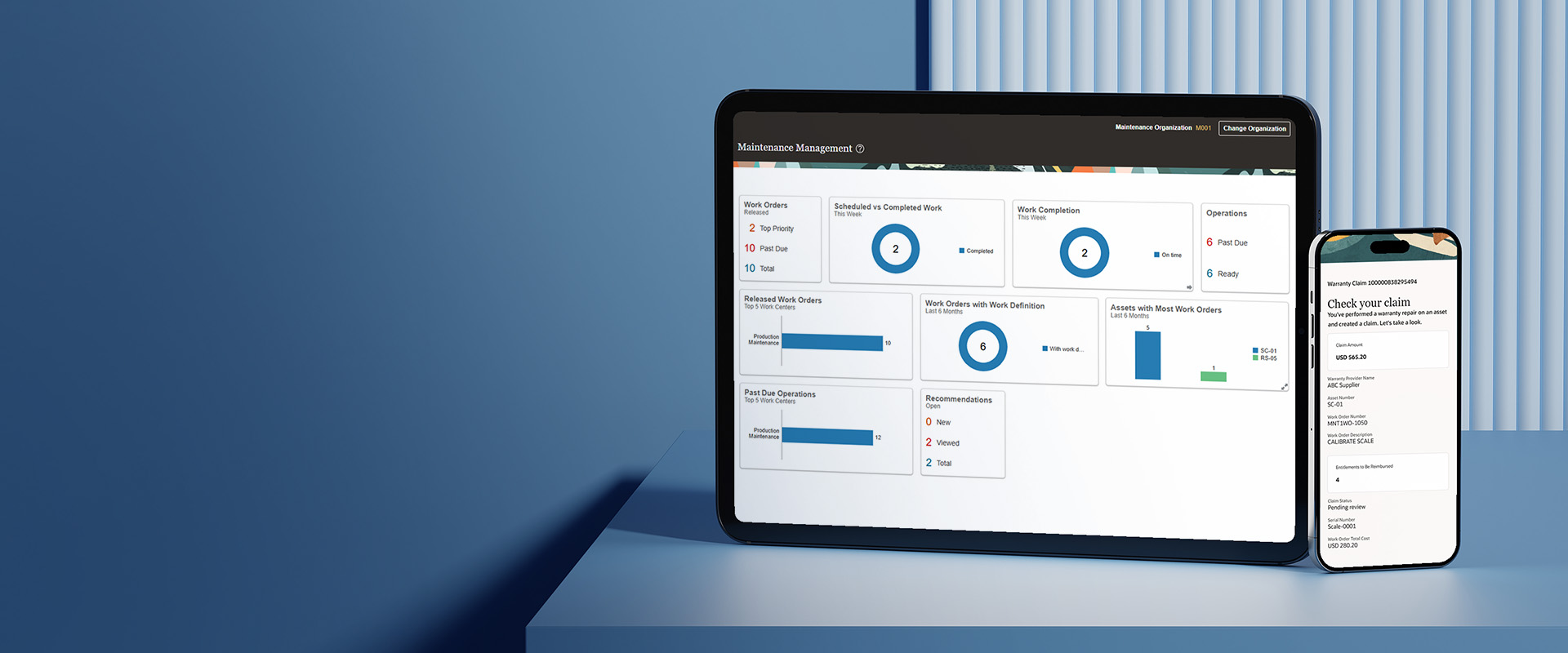Overview of Oracle Enterprise Command Center (ECC)
Oracle Enterprise Command Center is a framework that enables the creation of business dashboards in different functional areas. It allows business users to address the problem of "what should I work on next or what action should I take" without custom operational reporting and enables organizations to make better decisions with real-time access to operational data and drive better cost revenue decisions.
This blog explains Oracle Enterprise Command Center (ECC) empowering business users with a robust analytics foreground. ECC's vision is to add visibility and improve E-Business Suite users' work by enhancing and accelerating their day-to-day activities.
Oracle ECC is the successor of the earlier product called Endeca Extensions for EBS, which was somehow expensive and, according to a few customers, complex to make it work.
Oracle Enterprise Command Center offers the following key features -
- Information Discovery
- Actionable Indicators
- Guided Navigation
- Advanced Search
- Embedded Analytics
- Saved Searches
- Export to Excel
- Descriptive Flex-field Support
- Extensible with Oracle ECC Framework
- Available for both Desktop and Mobile devices
- Fully Integrated with EBS security and UI
- Drilldown to transaction pages
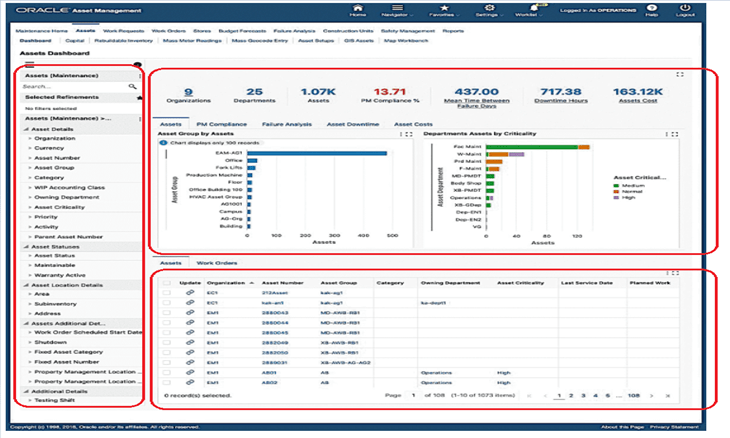
Here is the list of command centers presently available in EBS and segregated by functional areas -
- Financials: Receivables, iReceivables, Payables, Assets, Lease Contracts, Lease, and Finance Management.
- Procurement and Projects: iProcurement: Consumer-Like Shopping, Procurement, Projects, Project Procurement, Contract Lifecycle Management for Public Sector.
- Order Management and Logistics: iStore: Modern Shopping Experience, Advanced Pricing, Order Management, Inventory Management, Landed Cost Management, Channel Revenue Management, Incentive Compensation.
- Manufacturing: Discrete Manufacturing, Process Manufacturing, Outsourced Manufacturing, Cost Management, Quality
- Asset Lifecycle and Service: Enterprise Asset Management, Asset Tracking, Service Contracts, Service (TeleService), Field Service, Depot Repair.
- Human Capital Management: Human Resources
Who can use and leverage the Enterprise Command Center functionality?
Oracle Enterprise Command Center is available at no additional cost to licensed users of Oracle E-Business Suite Applications on Release 12.2.4 or higher.
What is required to configure the Enterprise Command Center in your EBS environment?
Enterprise Command Center can be added to the existing Oracle E-Business Suite with minimal setup and effort without impacting current operations.Oracle provides patches to install the Enterprise Command Center Framework as per your EBS version. Please refer to Oracle DOC 2495053.1 on how to install the latest version of ECC Framework Release 12.2 and integrate it with Oracle E-Business Suite Release 12.2
Setting up Enterprise Command Center
Here is an example of setting up a Projects Command Center,
Prerequisites -
The Projects Command Center product configuration setup must be completed after the installation, and common configurations are completed as described in My Oracle Support Knowledge Document 2495053.1
Setup Steps:
Setup the following profile option to load data from a specified date
| Profile Option Name | Description |
| PA: ECC Number of Days for Expenditure Data Load | The PA: ECC Number of Days for Expenditure Data Load profile option defines the number of days that transactional data is extracted and loaded for viewing in the Costing Command Center |
Enterprise command centers support Descriptive Flex-fields (DFFs) that enable you to search on DFF attributes. After you configure DFFs, you must run the data load process, ensuring that the DFF attributes are available in the command center.
The following table describes the DFFs available in the Projects dashboards:
| Dashboard | Data Set | DFF Title | DFF Name | DFF Attribute Group Name |
| Budgetary Control Dashboard | pa-ds-cost-bcbalances | Tasks | PA_TASKS | Task Additional Details |
| Capital Dashboard | pa-ds-cost-eicdl | Expenditure Items Tasks | PA_EXPENDITURE_ITEMS_ALL PA_TASKS | Expenditure Items Additional Details Task Additional Details |
| Costing Dashboard | pa-ds-cost-eicdl | Expenditure Items Tasks | PA_EXPENDITURE_ITEMS_ALL PA_TASKS | Expenditure Items Additional Details Task Additional Details |
Before you load data from Oracle E-Business Suite into the Oracle Projects Command Center, ensure that your EBS data is accurate, complete, and current by running those concurrent programs that impact data and attributes used in the command center.
Run the concurrent program Projects Costing Budgetary Control ECC Data Load to load data for Budgetary Control Dashboard.
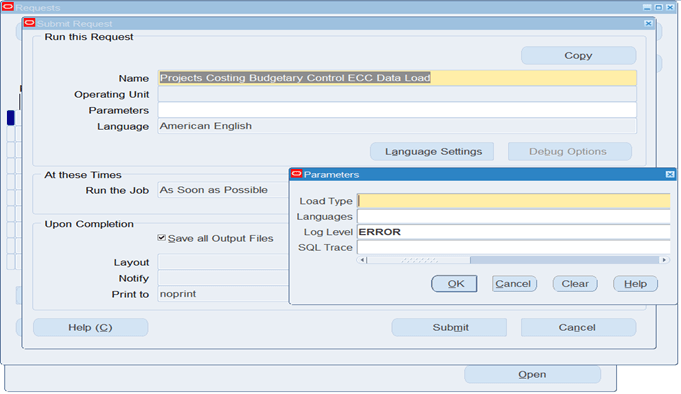
Run the concurrent program Projects Costing and Accounting ECC Data Load to load data for the Costing and Capital Dashboards.
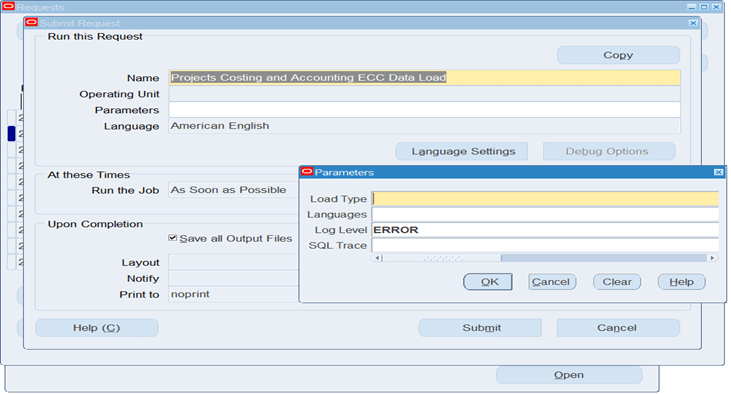
Both programs have the following parameters -
- Load Type – select the load type as Full or Incremental.
- Languages – Enter one or more language codes for the output, for example, US, AR, KO, etc. If the field is left blank, then the data will only be loaded for the base language (usually the US).
- Log Level – select log level as DEBUG, ERROR, INFO, TRACE, or WARNING. The default is ERROR.
- SQL Trace – Select True to enable SQL trace; otherwise, select False.
The Project Command Center offers the following dashboards using Oracle E-Business Suite Command Center Integration.
Costing Dashboard
The Costing Dashboard displays cost-related data for all the projects useful for Project Managers, Costing Managers, and key project team members to manage the project costing and accounting process.
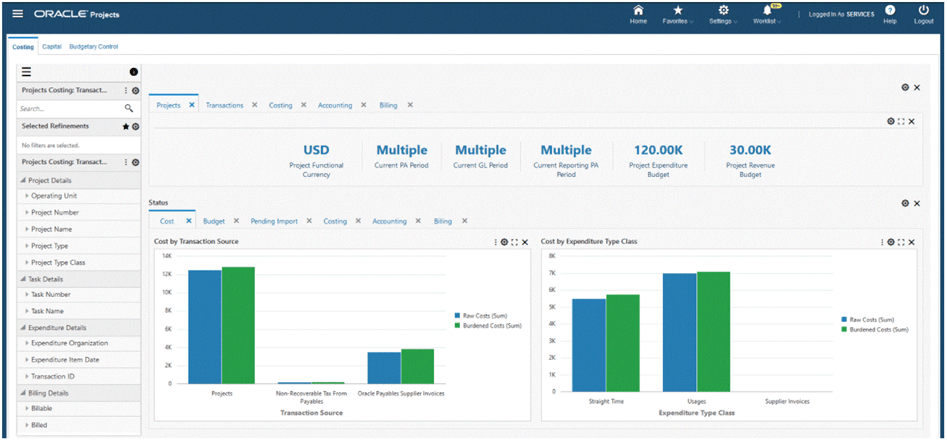
Capital Dashboard
The Capital Dashboard displays cost and capital-related data for only capital projects. This dashboard provides useful information for Project Managers, Costing Managers, and key project team members for managing costing, accounting, and capitalization-related processes.
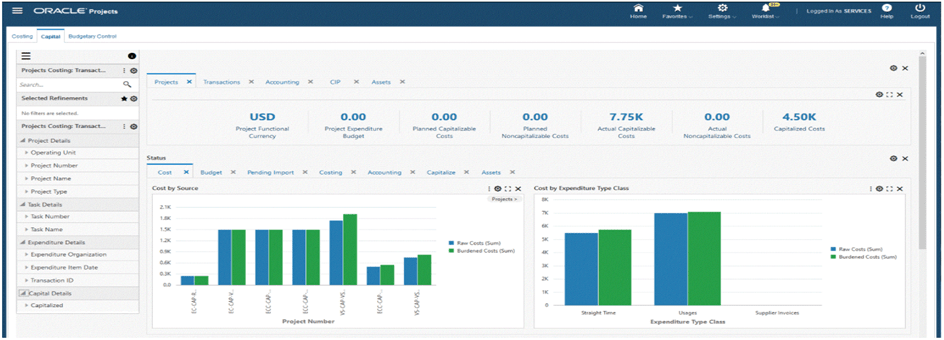
Budgetary Control Dashboard
Budgetary Control Dashboard displays budget-related data at the project and task level. This is useful for project managers and administrators to ensure the budget is utilized as planned and the cost is under control.
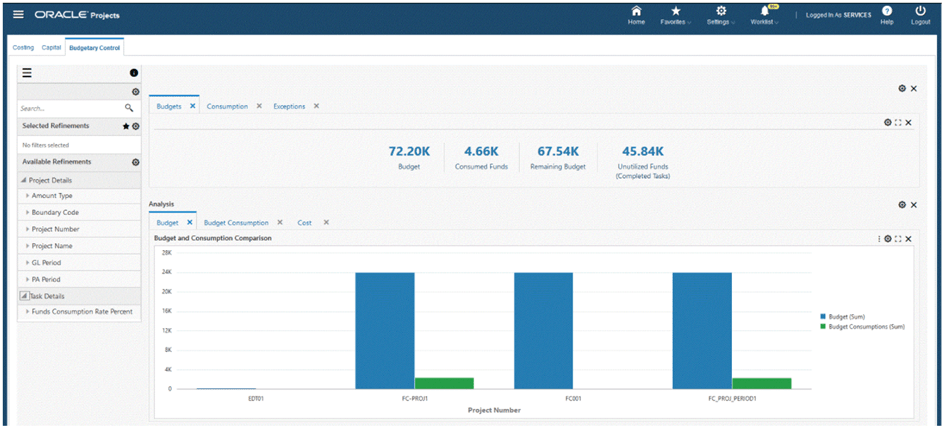
Benefits of using Enterprise Command Center
- Identify and act on top priorities without custom operational reporting.
- Access dashboards from mobile or desktop devices and with high performance
- Deploy rapidly, with no change to the Oracle E-Business Suite database
- Leverage out-of-the-box UI and security integration.
- Experience quick user adoption with user-friendly and interactive dashboards.
- Flexibly meet new business requirements through configuration instead of coding
- Customize the layout of delivered command center dashboards and include custom data elements.