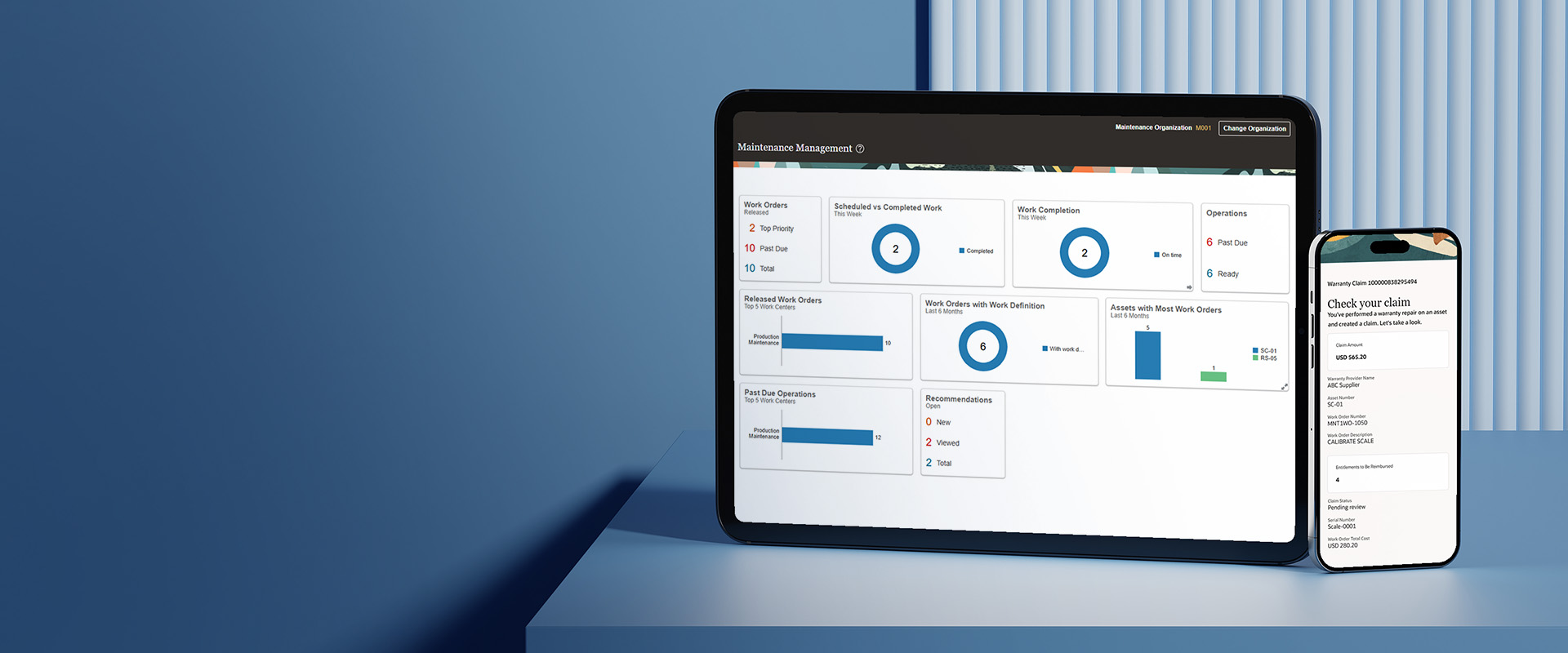Suppose a customer has implemented the Intercompany (IC) module along with Accounts Payables and GL without implementing the Accounts Receivables module; in that case, the challenge is how the receiver organization pays the provider organization for the transaction. If you have not implemented Accounts Receivables, you cannot push the IC Payables and IC Receivables transactions from the Intercompany module to the AP and AR modules; since we cannot create an IC AP Invoice, we cannot pay Intercompany transactions through the Payables module the way we usually pay any AP invoice. The Intercompany transactions payments are accounted for and directly transferred to the General Ledger module without transferring the transactions to AP and AR.
You can pay the provider organization through Bank Transfers in Cash Management, where you can choose to perform the transfers with or without settling the transaction through the Payment module.
Prerequisites and Intercompany transaction flow setup in Oracle apps:
- Enterprise setups are complete (Ledgers, Legal Entities, Business Units).
- Setups for Payables Module, Intercompany and General Ledger are complete.
- Intercompany Balancing Rules for Provider and Receiver Organizations are complete for Source as Cash Management and Category as Fund Transfer.
- Intercompany Balancing Rules for Provider and Receiver Organizations are complete for IC Receivables and IC Payables Accounts for the respective transaction type you will use to create Intercompany Payment Transactions.
- Intercompany Transaction types, IC System Options, Periods and IC Organizations are defined.
- Status of GL and IC Periods are open.
- Intercompany Accountant, General Accountant/General Accounting Manager, and Cash Manager roles are assigned and the respective data access sets are given to the user(s).
- Banks, Branches, and Bank Accounts for Provider and Receiver Organizations are configured.
- If Payments are made via the Payments module, you need to configure the Payment Formats, Payment Document, Payment Process Profile, and Payment Process Request, etc.
Intercompany Transaction Flow:
- Create Intercompany Transactions by entering the Provider Organization, Intercompany Transaction type Name, Accounting Date, Currency, and Rate type, etc.
- Enter the IC Revenue account in the Provider Organization distributions and the IC Expense Account in the Receiver Organization Distribution.
- The IC Receivable and the IC Payable accounts will be picked automatically from the IC balancing rules after you submit the transaction or by clicking on the Generate Distributions button on the Intercompany transaction payments page.
- Submit the transaction.
- Transfer the Intercompany Transaction Payment to General Ledger.
Payment:
- Create a Bank Transfer in Cash Management and select the From Account as the Bank account of the Receiver Organization and To Account as the Bank account of the Provider Organization, provide the transfer date and amount, and uncheck the Settle Transaction through Payments if you do not want the Payments module to generate a Payment Instruction to the Receiver Bank.
- The above Payment step only creates an External Transaction for Intercompany Accounting purposes and it is assumed that you will separately perform the cash transfers through the Banking Portal.
- Use the check box “Settle transaction through Payments” to create a Payment instruction through the Payments module, where the system will generate a Payment Request to send to the Provider bank.
Intercompany Accounting:
Intercompany Transaction
- Intercompany Accounting for Intercompany Transaction in Provider Organization
The Intercompany Accounts Receivable Account will be debited (derived from the IC Balancing rules) and Intercompany Revenue Account (entered by the user while creating IC transaction in the provider distributions) will be credited.
- Intercompany Accounting for Intercompany Transaction in Receiver Organization
Intercompany Expense Account will be debited (entered by the user while creating IC transaction in the receiver distributions) and Intercompany Payables Account will be credited (derived from the IC Balancing rule).
Bank Transfer External Transaction
- From Bank Account (Receiver Organization)
Intercompany Payables Account will be debited (shown as offset Account on External Transaction, derived from Intercompany Balancing rules) and Cash Account (Derived from Bank Account) will be credited.
- To Bank Account (Provider Organization)
Cash Account will be debited (derived from Bank Account) and Intercompany Receivables Account (shown as Offset Account on External Transaction, derived from Intercompany Balancing rules).
Reconciliation:
The Bank Account Statement lines will be reconciled with the external transaction based on the Bank Statement Reconciliation Matching rules.