What does Elastic mean in AWS and Hosting Web Applications Using AWS Elastic Beanstalk
AWS Elastic Beanstalk Solution Stacks for Companies
While reducing the quantity of programming required, most existing application containers or Platform-as-a-Service (PaaS) solutions significantly diminish developers’ flexibility and control. Developers are forced to measure with limited choices–with little to no opportunity- to take back control over other parts of their application’s infrastructure. Thus, AWS elastic beanstalk alternative is best for companies.
What are the AWS Elastic Beanstalk?
AWS beanstalk supported platforms and AWS Elastic Beanstalk makes it easier for developers to deploy and manage their applications within the AWS Cloud quickly. Developers can upload their application-specific executable files, and Elastic Beanstalk automatically handles the deployment details of auto-scaling, capacity provisioning, load balancing, and application health monitoring.
When is an AWS Elastic Beanstalk used?
Companies/Individuals who want to deploy and manage their applications within minutes and with the AWS beanstalk supported platforms and AWS Cloud infrastructure support don’t need to have any experience with cloud computing to start. AWS Elastic Beanstalk supports Java, .NET, Python, PHP, Ruby, Go, Node.js, and Docker web applications.
AWS Elastic Beanstalk supports the below languages and development stacks:
* Apache Tomcat for Java applications
* Apache HTTP Server for PHP applications
* Apache HTTP Server for Python applications
* Apache HTTP Server or Nginx for Node.js applications
* Passenger or Puma for Ruby applications
* Internet information services from Microsoft (IIS) 8.5, 8.0, and 7.5 for .NET applications
* Java SE
* Docker
* Go
With AWS Elastic Beanstalk, you can:
* Select the OS that matches your application requirements (e.g., Amazon Linux or Windows Server 2016)
* Choose between several Amazon EC2 instances, including On-Demand, Reserved Instances, and Spot instances
* Choose between several available database and storage options
* Allow login access to Amazon EC2 instances for immediate and direct troubleshooting
* Quickly improve application reliability by running in additional than one Availability Zone
* Increases application security by enabling HTTPS protocol on the load balancer
* Access in-built Amazon CloudWatch monitoring and getting notifications on application health and other vital events
* Configure application server settings (e.g., JVM settings) and pass environment variables
* Run other application components, like a memory caching service, side-by-side in the EC2 of Amazon
* Access log files without login process for appliance servers
Databases and storage
AWS Elastic Beanstalk and AWS beanstalk supported platforms store your application-specific files and, optionally, server log files in the Amazon S3 bucket. Using the AWS Management Console, the AWS Toolkit for Eclipse, or Visual Studio. For your account, an Amazon S3 bucket will be created. Therefore, the files you upload will be automatically copied from your local client or machine to the Amazon S3 bucket. Optionally, you can configure Elastic Beanstalk to repeat your server log files every hour to Amazon S3. you are doing this by editing the environment configuration settings.
AWS Elastic Beanstalk doesn’t restrict users to any specific data persistence technology. You can prefer to use Amazon electronic database Service (Amazon RDS) or Microsoft SQL Server, or Amazon DynamoDB, Oracle, or other relational databases running on Amazon EC2.
Steps to Elastic Beanstalk Create Environment
- Open and login to the AWS Elastic Beanstalk console with the below link:
- Add application tags (optional)
- Choose a platform based on the application deployed. If deploying a Java application, select Java; if deploying an angular application, select Node.js, etc.
- Select “Upload your code” inside the Application code section.
- Inside the Source code origin section, there are two options,
- Local file -> upload from your local computer (jar/war)
- Public S3 URL -> provide the S3 bucket URL where you have uploaded the artifact.
- Click on Create application
The console tracks progress during the environment creation process and displays the below events.
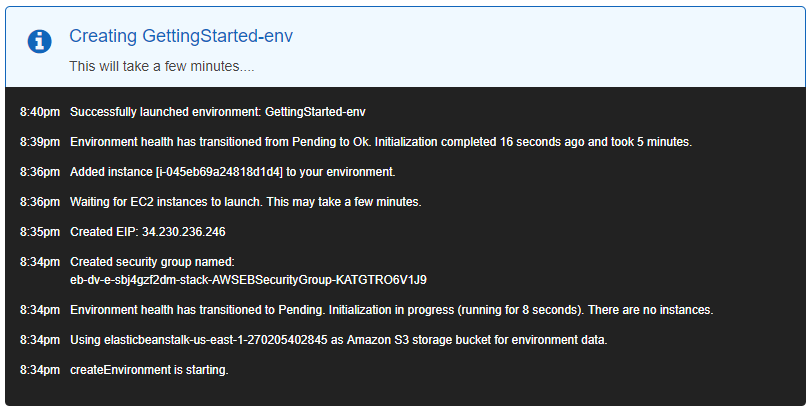
Conclusion
With AWS Elastic Beanstalk, developers retain complete control over the AWS resources powering their application. If developers decide they need to manage some (or all) of their infrastructure, they can do so seamlessly by using management capabilities offered by AWS Elastic Beanstalk Solution Stacks.
These need subject matter experts to enable a successful and secure deployment. Jade Global has developed expertise to deliver complex solutions within a safe, controlled, and governed environment.













