Worksoft Certify is a no-code automated software testing service and licensed tool that allows users to test various applications. It was initially designed primarily for SAP testing, but later extended to web-based, Mobile, Microsoft apps, PDF Forms interfaces, etc. It provides a codeless app that enables users to create automated tests by recording user interactions via Live Touch or Certify Capture. With Certify scripts, we do Lights Out Testing by using ALM and Certify tools (Execution Manager and Continuous Testing Manager). Certify ensures comprehensive test coverage, facilitating the documentation and automation of test cases.
Worksoft Certify's capabilities include comprehensive end-to-end testing across diverse applications and technologies. It adeptly manages dynamic inputs, process flows, and frequent changes in business processes. The tool's patented Object Action Framework is a notable feature; it organizes the application under test into a collection of pages with GUI objects and test steps to accurately model business processes.
The holistic lifecycle approach of Certify allows the certification process to begin as soon as the software is test-ready, eliminating delays in the definition or development phases. This strategy provides additional preparation time and effectively mitigates the repercussions of any schedule deviations.
Structure of Worksoft Certify
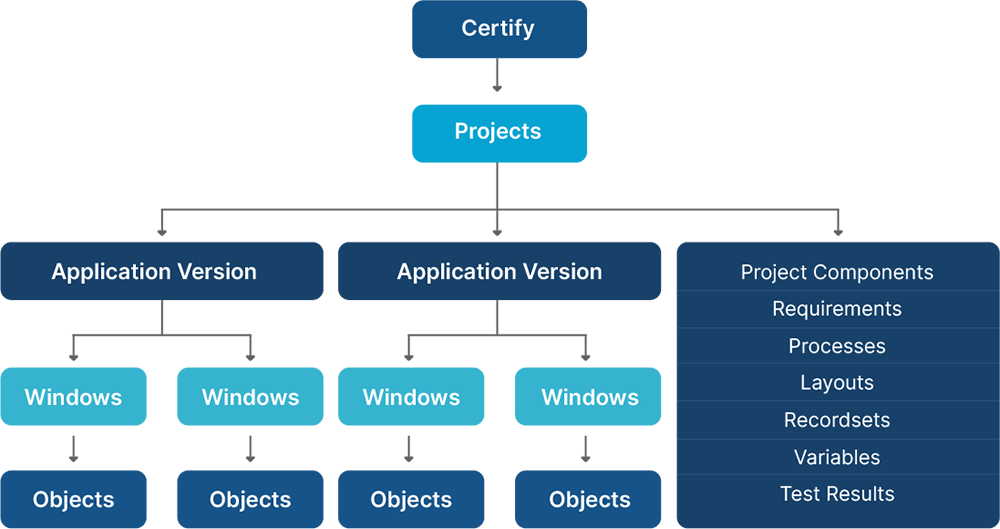
Basic Certify Task Workflow
- Log on to Worksoft Certify.
- Navigate to Projects and create Application as ABC under that, create Application Version as 1.0
- Under ABC 1.0, versions create different Windows, such as a Login Window, a Home Window, a Submit form window, etc. The windows must be identified by unique attributes.
- Under Windows, create Objects such as Username, Password, Sign in, etc., as per Windows. Maintain unique attributes to identify the objects.
Worksoft Certify Features:
Worksoft Certify is equipped with a suite of capabilities that make it a preferred tool among software testing professionals. Here's an in-depth look at its key functionalities:
- S/4HANA Testing: Worksoft Certify delivers a robust framework for evaluating SAP S/4HANA applications, facilitating quicker migrations and minimizing risks through its automation capabilities that encompass discovery, documentation, testing, and ongoing maintenance
- Agile and DevOps Compatibility: Embracing Agile and DevOps practices, Worksoft Certify enables rapid deployment of new features into production environments and significantly reduces regression testing time by up to 90%.
- Comprehensive End-to-End Testing: The platform offers the ability to execute thorough end-to-end tests on packaged applications, featuring high-level controls and detailed reporting for enterprise use
- Web Application Testing: With Worksoft Certify, navigating the complexities of web application testing becomes straightforward. It enables automatic testing following updates to web applications.
- Cloud-Based Testing: The tool supports extensive, parallel test execution both locally and remotely, enhancing the ease and scope of cloud deployments.
- Mobile Application Testing: It provides the flexibility to adapt tests across different mobile platforms, maintaining a single test suite for multiple browsers and devices.
- API Testing: Worksoft Certify is versatile, supporting various API formats, including SOAP, XML, and REST. It allows development teams to integrate existing SoapUI assets, thus obviating the need for analysts to acquire programming skills.
- Performance Testing: The tool expedites the adoption of automation within organizations by facilitating application scalability, load, and stress testing.
- Process Discovery and Documentation: Worksoft Certify offers a detailed process documentation tool that records every functional operation, keystroke, and transaction, thereby enhancing accuracy and significantly shortening project timelines.
This array of features positions Worksoft Certify as a comprehensive solution for automated software testing services needs, streamlining the testing process across different environments and platforms.
Industry-Specific Worksoft Use Cases
Use Case 1: SAP System Integration and Automation
Overview:
In a complex project requiring interaction between multiple SAP systems, Worksoft was utilized to automate data transmission processes efficiently. The primary challenge was synchronizing data input across sessions in a dynamic, robust manner.
Solution:
Worksoft's SAP interface automation capabilities were leveraged to code processes with minimal steps, enabling efficient handling of dynamic test data. This ensured seamless integration and data flow between the systems without extensive manual intervention.
Benefits:
- Reduced Complexity: Automation significantly simplified interactions across multiple SAP sessions.
- Efficiency: The streamlined process reduced the need for manual data entry, increasing overall process speed.
Use Case 2: Banking Sector Automation
Overview:
In a banking project involving seven approval templates, the primary task was repetitive data entry, with only the test data varying across instances.
Solution:
A proof-of-concept (POC) was developed using Worksoft to automate the approval process. The automation scripts standardized the steps for the approver's review and decision-making, handling both approvals and rejections.
Benefits:
- Reduced Execution Time: Automation cut down the total execution time from 3451 minutes to 1563 minutes.
- Decreased Manual Effort and Script Count: The automation reduced the number of scripts and manual operations required, streamlining the entire process.
Use Case 3: Healthcare Sector Compliance and Reporting
Overview:
A healthcare project required adherence to stringent US government approval processes. The challenge was to ensure that all web interface flows complied with specific regulations and were reported accurately in accordance with the approved project templates.
Solution:
Worksoft's capabilities were expanded to automate all web interface flows for comments and reporting. The system was configured to automatically export data and generate reports in accordance with the project-approved templates, ensuring compliance with government regulations.
Benefits:
- On-Time Delivery: Projects were completed within the stipulated timelines.
- Cost Savings: Automation reduced labor and compliance-related costs, resulting in significant savings for the client of approximately $11,900.
General Capability: Web and SAP Interface Automation
Overview:
Projects requiring a combination of SAP and web interfaces benefit significantly from Worksoft's versatile automation capabilities. These capabilities enable easy switching between interface types with minimal configuration.
Solution:
Worksoft's integrated approach enables single-step configuration changes, facilitating seamless transitions between SAP and web interfaces and optimizing workflow automation across different platforms.
Benefits:
- Flexibility: Enables efficient handling of projects that require interaction between different types of interfaces.
- Scalability: Supports scaling of automation processes as project requirements expand or change.
Benefits of Worksoft Certify:
Worksoft Certify offers numerous advantages, making it a compelling choice for software testers. Here are some of the primary benefits:
- Worksoft Certify is no-code and easy to use for non-technical people.
- Worksoft Certify can test end-to-end processes across various applications and technologies.
- Worksoft Certify enables users to speed up testing cycles by automating testing. This can lead to quicker releases.
- Worksoft Certify can reduce testing costs by automating repetitive tasks and reducing the need for manual testing.
- Worksoft Certify provides an accurate testing process, which can reduce the risk of errors and improve overall application quality.
- The tool captures complete SAP business process flows, enabling users to quickly create automation scripts.
- Worksoft Certify can reduce testing costs by automating repetitive tasks and reducing the need for manual testing.
Conclusion:
Worksoft Certify stands out as an advanced automated testing-as-a-service that supports a wide range of applications, including web-based platforms, SAP, and other enterprise-level software. Its array of capabilities, including support for Agile and DevOps practices, comprehensive end-to-end testing, and cloud and API testing, positions it as a preferred tool among software testing professionals. Key advantages of using Worksoft Certify include accelerated testing cycles, reduced risk, enhanced team collaboration, and cost savings. Consequently, Worksoft Certify proves an invaluable asset for any organization seeking to enhance the effectiveness and precision of its software testing efforts.













