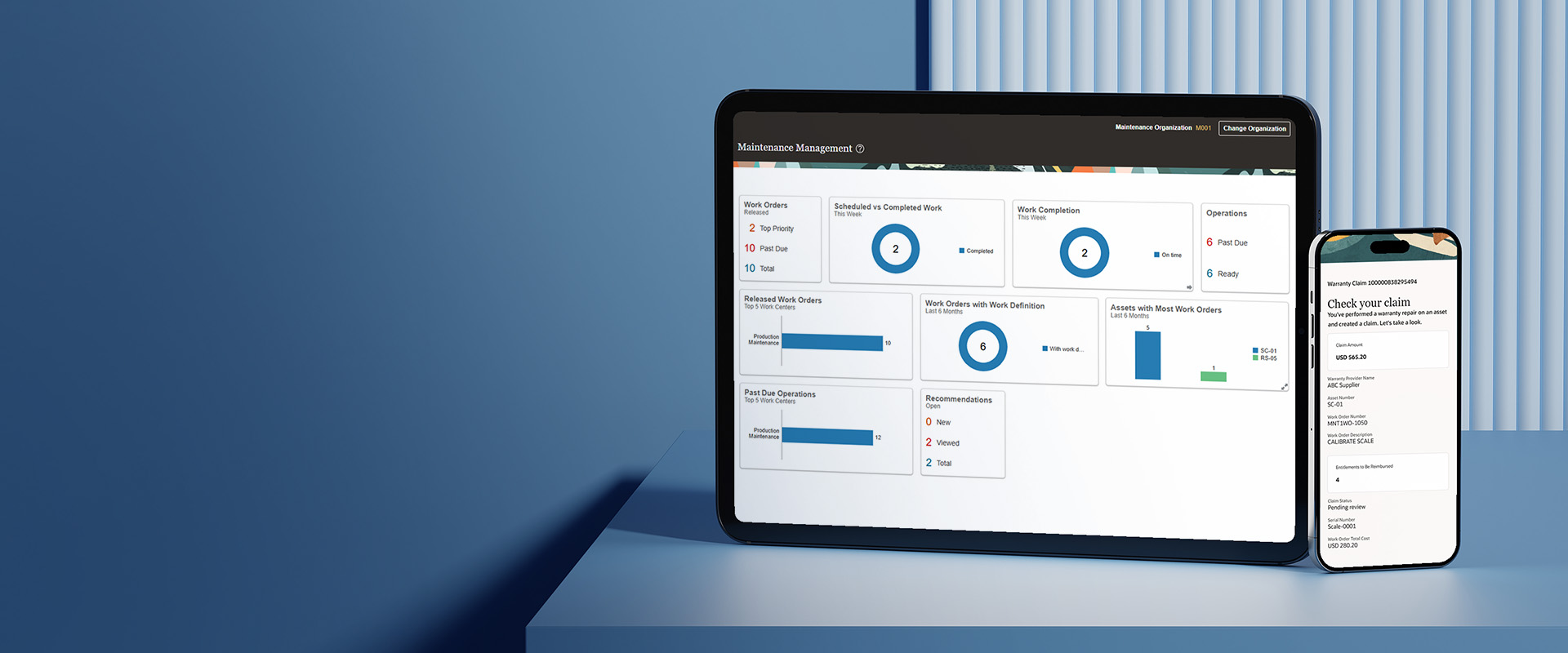In Oracle ERP, most of the invoice implementation consultants and business users are still unclear on how COGS (Cost of Goods Sold) and Revenue recognition works. Revenue and COGS accounting is an important aspect of Revenue and COGS recognition and plays a subtle role in the organization’s financial statements. In Oracle EBS 11i, there was no deferred COGS concept and as a result, the COGS recognition process was not available. Hence it was difficult to recognize the COGS in proportion of revenue. The revenue and COGS recognition were separate before R12 and the accounting team used to have a tough time reconciling Revenue and COGS booking. Starting from EBS R12, Oracle introduced the deferred COGS concept to be compliant with SOX legislation which helped the accounting team to book the COGS percentage in line with the revenue recognition percentage.
In the following sections, I am trying to provide an overview of DCOGS, COGS and Revenue accounting separately for EBS 11i, R12 and Oracle Cloud.
COGS and Revenue accounting in 11i
In 11i, the COGS accounting takes place when the material is shipped from the warehouse. Since it was missing DCOGS, the COGS account is directly hit at the time of shipment.
Upon sales order creation
- No accounting
When goods or materials are shipped in Oracle Shipping
- COGS Account Dr
- Inventory Account Cr
The below table gives a summary of accounting at each event
| Event | Debit Account | Credit Account |
|---|---|---|
| Sales Order Issue | COGS | Inventory |
| Customer is billed | Receivables | Deferred Revenue |
| Revenue is recognized | Deferred Revenue | Revenue |
COGS and Revenue Accounting in R12
Starting from R12, the deferred COGS accounting is introduced. The DCOGS account is set up at the organization parameters. There is no option to set up the deferred COGS account at the item level or transaction type level. If there is such a requirement, then you will have to create the custom SLA rules to address your needs.
Upon sales order creation
- No accounting
When goods or materials are shipped in Oracle Shipping
- Deferred COGS Account Dr
- Inventory Account Cr
Once the shipping information is interfaced to AR and Invoice is created using Auto Import Invoice program
- Receivables Account Dr
- Deferred Revenue Account Cr
Run the Revenue recognition program which will recognize the revenue based on the accounting rule and revenue schedule
- Deferred Revenue Account Dr
- Revenue Account Cr
Once the revenue is recognized in AR, run the COGS recognition program in Oracle Cost Management to recognize the COGS in the same proportion as revenue is recognized. The COGS recognition program consists of the following programs which should be run in sequence
Record Order Management Transactions: This program pulls all the new and eligible order management transactions such as shipments and RMA returns required for COGS recognition.
Collect Revenue Recognition Information: This determines the percentage of revenue recognized from receivable invoices related to sales order shipments.
Generate COGS Recognition Events: This creates the COGS recognition events based on the data collected from first and second programs.
The following accounting entries are generated as a result of COGS recognition process
- COGS Account Dr
- Deferred COGS Account Cr
The below table provides a summary of accounting at each step
| Event | Debit Account | Credit Account |
|---|---|---|
| Sales Order Issue | Deferred COGS | Inventory |
| Customer is billed | Receivables | Deferred Revenue |
| Revenue is recognized | Deferred Revenue | Revenue |
| Costing is recognized | COGS | Deferred COGS |
Question: Is it possible to disable the DCOGS accounting in R12?
It is not possible to disable or inactive the deferred COGS accounting in R12 as no configuration option allows you to disable it. However, if the business has a dire need to disable the DCOGS accounting then there are few options although it is not recommended to bypass DCOGS.
Option1: Create an SLA rule to override the deferred COGS account with the COGS account. This way, it will debit and credit the same COGS account during the shipping and COGS recognition process.
Option2: Create a trigger on the mtl_material_transactions table to have the SO_ISSUE_ACCOUNT_TYPE column value Null on the insertion of rows. This way, you will have the same accounting as 11i i.e. the system will directly debit the COGS account at the time of shipment and there won’t be any COGS accounting event generated when you run the COGS recognition process.
COGS and Revenue Accounting in Oracle Fusion Cloud
The process to recognize COGS in Oracle cloud is different than R12. Here are the steps which need to be performed to recognize COGS and Revenue.
- Complete the invoicing process by running AutoInvoice Import program and make sure invoices are imported in complete status. If there are any incomplete invoices, make them complete.
- Perform revenue recognition and post invoice to GL by running the Create Accounting program.
- Run Import Revenue Lines process. The BU name and cut-off date parameters are required, even though the program does not show them as mandatory.
- Run Transfer Transactions from Inventory to Costing Process.
- Run Transfer Transactions from Production to Costing Process.
- Run Transfer Transactions from Receiving to Costing Process.
- Run Create Cost Accounting Distributions process with COGS Recognition enabled.
- Run Create Accounting program. Refer this blog to learn Oracle on Premise (EBS-R12) or Cloud (Cloud Fusion App) – Which way to go?
Summary of accounting at each step is given in the table below -
| Event | Debit Account | Credit Account |
|---|---|---|
| Sales Order Issue | Deferred COGS | Inventory |
| Customer is billed | Receivables | Deferred Revenue |
| Revenue is recognized | Deferred Revenue | Revenue |
| Costing is recognized | COGS | Deferred COGS |