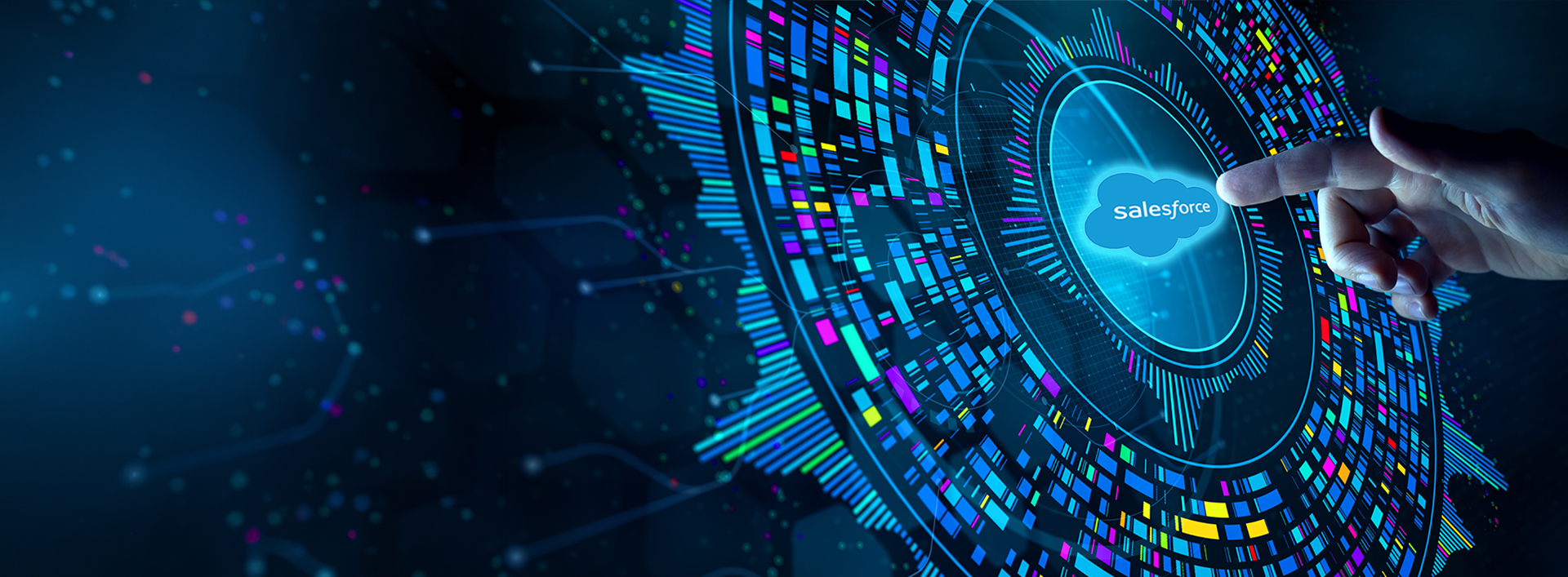An Salesforce Einstein Chatbot is an application that uses AI to improve customer relationships by being fast and smart. Every Customer likes quick responses; sometimes, a new case is not required if the Customer has the proper knowledge. Such kinds of cases are well suited for Salesforce Einstein Chatbots. Salesforce uses Natural language understanding (NLU) technology, making Salesforce Einstein smart. A chatbot can simulate a human conversation and can reduce the response time.
Why do we need Einstein bot Salesforce?
- Quick Response: Customers get more immediate responses, and their common questions are answered quickly compared to other Channels like phone, email, text message, and social media.
- Case deflection: Since most of the common questions are quickly answered by Chatbots, fewer new cases are being raised.
- Save time: Since most of the common questions and queries are quickly resolved by Chatbots, it saves time for both Support agents and customers, and they can focus on more priority works.
- Intelligent Working: Since Salesforce Einstein Chatbots uses NLU technologies < Natural language understanding >, they keep on learning and evolving and will become more intelligent and competent over time.
Salesforce Einstein Chatbots Terminologies
Dialog: Dialogs are conversation that control what a bot can do.
A Chat with an agent might look something like this:
Customer: Connect me to an agent. (any variations on this phrase)
Bot: Sure. Hang on: I’ll connect you with the agent.
Dialog Intent: These are the reasons why a customer is interacting with the Bot.
Customer: Where is my Order
Bot: Hang on while I check the Status of your Order.
Entity: Entities are a type of information that you want to collect from a customer, like an Order Number, Customer Email Address, or Customer ID.
Variable: These are containers which is used to store data, much like fields in Salesforce.
Are there any Prerequisites to Salesforce Einstein Chatbots?
- A service Cloud license and a Live Agent license are required
- Omni Channel should be set up (Presence configuration, Routing configuration & Service Channel for Live Agent)
- A Live Agent Deployment
- Chat should be Enabled
- Live Agent Chat button set to routing type: Omni-Channel
- You should have a Queue for your Chatbot agents
- Agents must be Service Cloud users
How Do we Implement Salesforce Einstein Chatbots? And Salesforce Einstein bot Implementation Guide
Before you enable Einstein Bots, you must enable Chat in your org. Go to Setup, in Quick find search Chat, then select Chat Settings. Click Enable Chat.
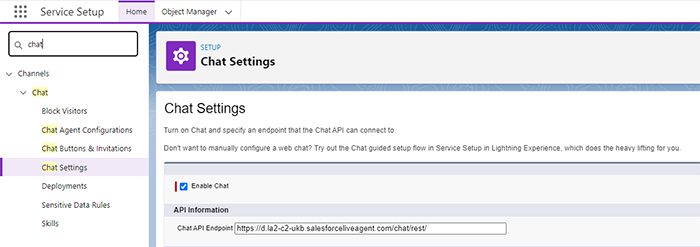
- Implement either Chat or Messaging. To use your Einstein bot, you must connect it to a Chat implementation or a Messaging channel. We can also both together too.
- Navigate to Setup and in Quick Find box search for Einstein Bots.
- Click on the toggle to Enable Einstein Bots
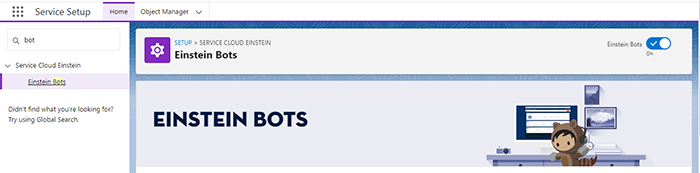
Once Bots are enabled click on “New Bot” to create your new first bot
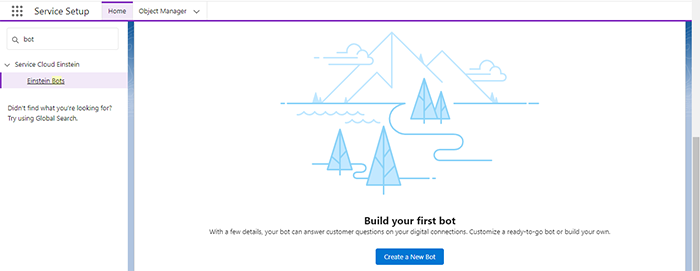
Select the type of your bots, like Standard or Enhanced. Standard bots are basic bots, whereas Enhanced Bot offers more personalized conversational experiences and is more secure. More information is here. We are going with the Enhanced bot option in this example.
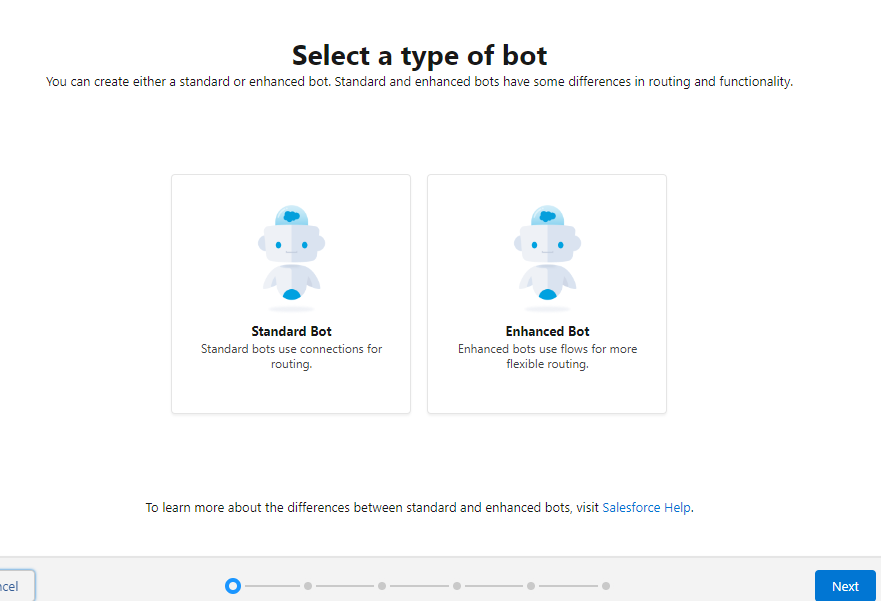
Choose start from Scratch as this is the first Bot in this ORG.
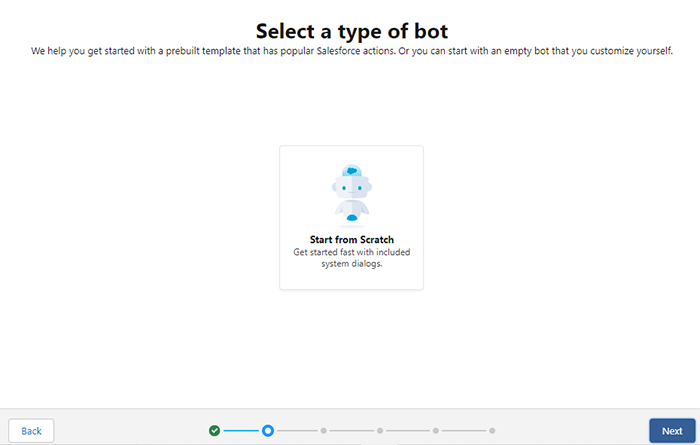
- Personalize Bot by giving it a Name and which language the Bot will use to communicate.
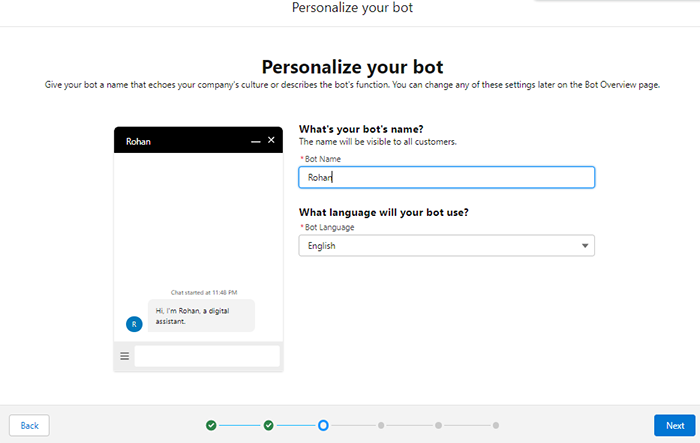
Define the Welcome message and actions that users can use quickly.
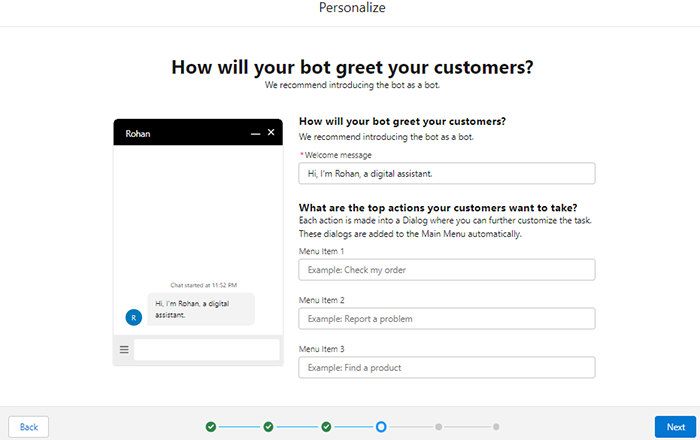
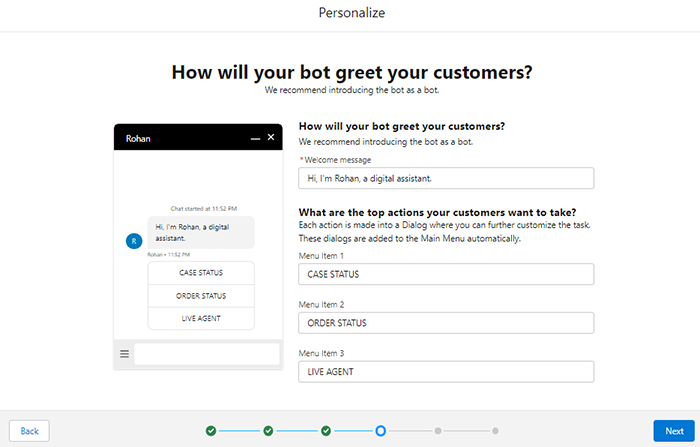
Click ‘Next’
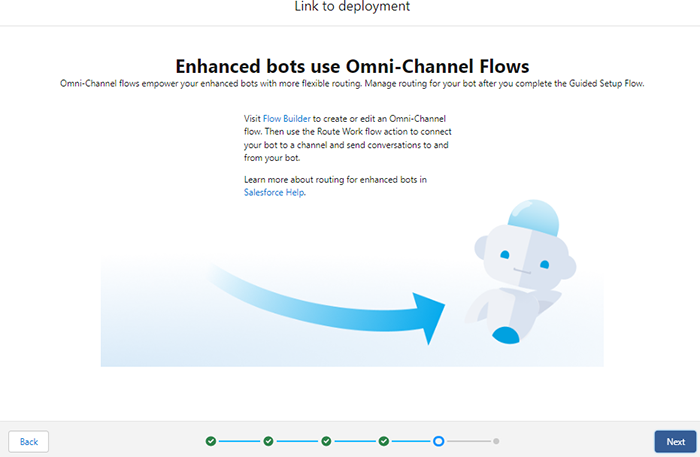
- Click ‘Proceed’
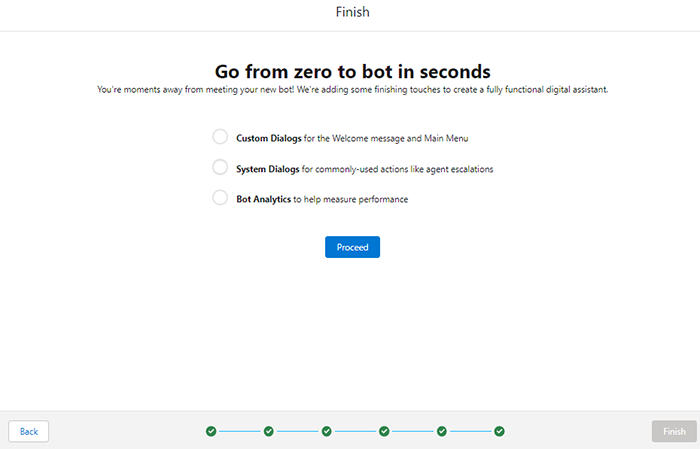
- Click ‘Finish’
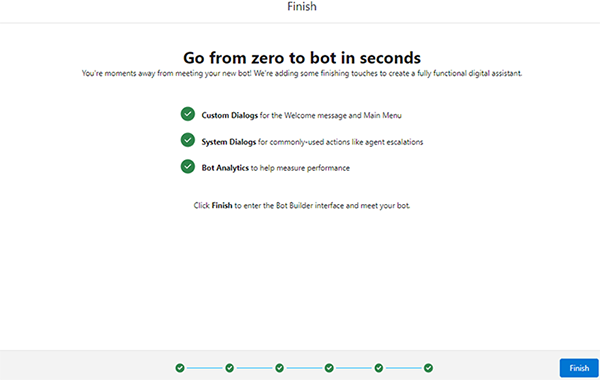
- At this Stage link your actions/Menu
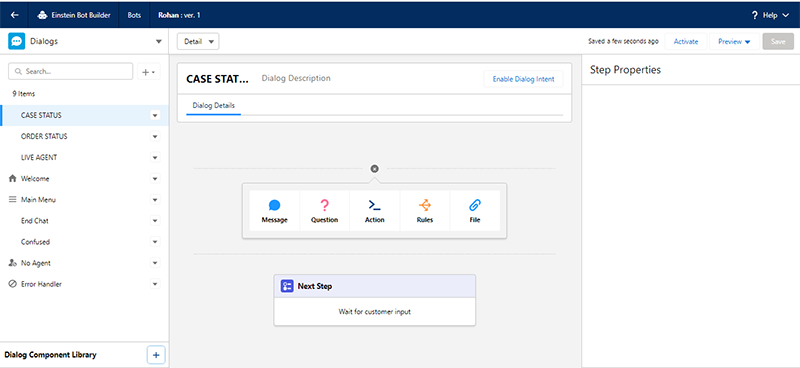
- Click on ‘Activate’
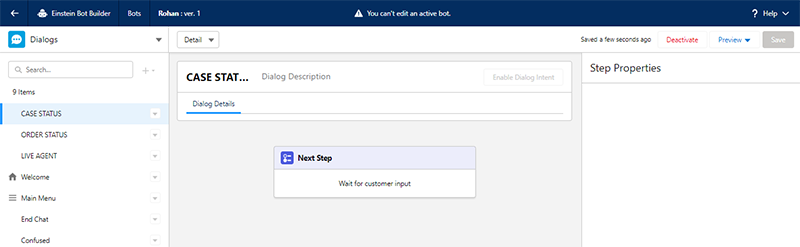
- Once activated this is how it will look
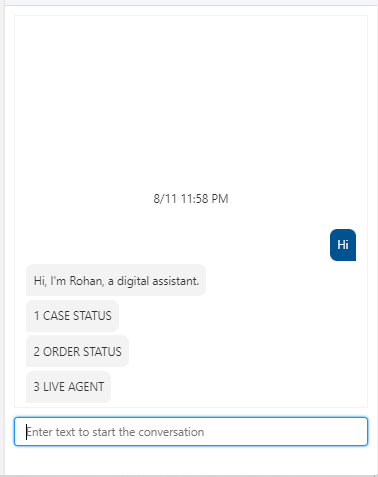
Summary:
This feature is suitable for various organizations that are looking into.
- Reducing the number of cases which can be reduced by providing necessary information,
- Providing quick response to customers
- Focus on high-priority cases
- Improving customer experience
About Jade’s Salesforce Consulting and Advisory Services
Whether your organization has a modern system of engagement platform, or a prioritized roadmap driven by Sales Customer Success and Product teams, Jade Global partners with you to add value and predictable outcomes. We provide CRM strategy to address specific challenges and identify key value drivers for increasing revenue and decreasing costs (both transactional and IT). Jade Global delivers best practice solutions through in-depth analysis, assessments, solution design, development, and readiness cycles. Jade’s Salesforce Consulting Service and Salesforce consultants guarantee outcomes on cloud readiness, M&A consolidation, Salesforce health checks, performance optimizations, migrations and more.
About the Author:
ROHAN SINGH, Senior Business Analyst, Enterprise Cloud Apps- Salesforce.
Rohan has around 11 years of experience in Salesforce Consulting Services, and he is a Salesforce enthusiast. He has previously worked with big companies in T, exploring various new features in Salesforce and Service Cloud. He loves reviewing the latest release notes and trying to learn new features from them.