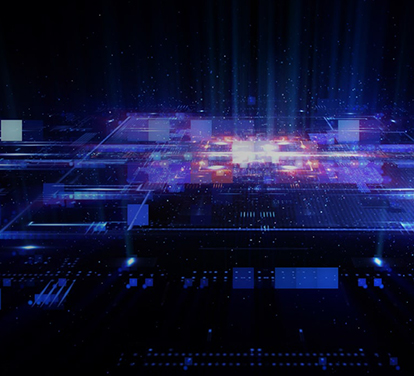Overview
Leveraging ServiceNow product features to build a Custom Solution to submit & address tickets, automating processes, providing great user experience & more visibility into key data across the enterprise for a Silicon Valley-based supplier of high-performance electronic components used in high-voltage power-conversion systems.
About the Client
Power Integrations is a Silicon Valley-based supplier of high-performance electronic components used in high-voltage power-conversion systems. Their integrated circuits and diodes enable compact, energy-efficient AC-DC power supplies for a vast range of electronic products, including mobile devices, TVs, PCs, appliances, smart utility meters, and LED lights.
Their IGBT drivers enhance the efficiency, reliability, and cost of high-power applications such as industrial motor drives, solar and wind energy systems, electric vehicles, and high-voltage DC transmission.
The Challenges
- Requirements kept changing in every other meeting discussion
- The design phase and sign off got delayed because requirements finalization took more time than expected
- OOTB functionality did not meet their business requirements
- The unwillingness of the customer to use ServiceNow provided both incident and request structure
- Highly complex and customized development
- Stringent project timelines to meet the deployment deadline
Business Requirements
- Key business requirements are outlined below –
- Need to onboard IT, Facilities, and Legal to ServiceNow using ITSM by following industry best practices
- This should include:
- IT
- A simple and intuitive self-service portal that would encourage users to submit tickets
- Following key features should be available on the landing portal page
- Announcements, open & closed tickets, pending approvals, submit a ticket, global search
- Users should submit only one form for an issue or any request to avoid any confusion.
- Facilities
- Users won’t be using the portal; most of the tickets will be created through email
- Automatic numbering to a new ticket
- Legal
- Automatic numbering to a new ticket
- Dashboard with reports for open, closed, assigned, unassigned tickets
- The owner should be able to easily identify open tasks